Best Free Co-Parenting Apps... tools actually worth using in 2021
Here are the best free co-parenting apps you can get. The reviews explain how each app, tool or method works and why it is good for separated or divorced parents.

Andrew Lancaster
App Developer
Updated: March 20, 2021
Share article:
Free co-parenting apps help co-parents with communication and organization. Other free online tools that are not "apps" can also be useful, such as schedule creators and communication guides.
You may be surprised learn that the best apps and tools for coparenting are usually free. Often, the best option is a free app rather than a paid app that's just for co-parents.
The top 5 apps, tools or methods work brilliantly and won’t cost you a cent. Each one does a different thing. To set yourself up for smooth co-parenting, you could consider using most or all of them.
1. Gmail App

Gmail! That's right. We all know about it and most of us use it. Gmail is the world's most popular email app.
Why Gmail for co-parenting? Because it works and it's free. Just think about some of the advantages:
- Reliable messaging. Gmail is easy to use and, if you're not a spammer or blocked, your emails should always get through to the recipient.
- Never lose correspondence. Gmail has essentially unlimited, cloud-based storage and can handle attachments as well.
- Use on any device. Gmail can be used on online devices such as phones, tablets and laptops. You can use keyboard devices to compose longer messages.
- Excellent record keeping. You can easily find all emails, both received and sent, related to a topic, person or email address.
Another advantage is that people routinely check their emails. By using email, with Gmail or another provider, your messages will generally be read.
Gmail can, however, be less than ideal when a quick response is needed. Most people receive lots of emails and don't always get to them straight away. For that reason, the next type of app is handy as well.
2. Text Messaging Apps

An app to exchange text messages comes free with every mobile phone. All you need is the other parent's mobile phone number in order to start sending and receiving texts.
The advantage of text messages for co-parents is speedy communication. Most people set their phones to be alerted every time a new message is received. And they tend to respond straight away.
Phone texting allows co-parents to exchange info quickly. And because each parent is typing on a phone, the messages naturally tend to be short and to the point.
3. Timtab's Custody Schedule Creator
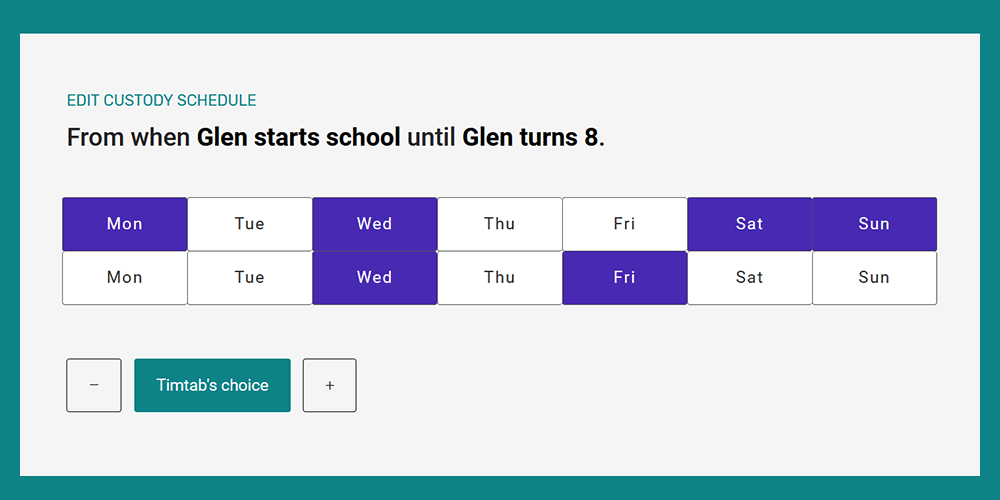
Timtab provides a custody schedule creator. With it, you can quickly produce a detailed visitation schedule for your child or children. It is recommended for parents who haven't agreed on a parenting plan or who want to improve their schedule.
Timtab is unique because the online software automatically creates an optimal schedule. Parents aren't required to manually choose the days and care pattern. Plenty of example schedules by age are shown, demonstrating what the technology is able to do.
Here's how it works. You enter information about your parenting situation, including the ages of the kids and travel times between each home and school. Timtab automatically generates a recommended custody schedule. It can have a weekly, fortnightly, tri-weekly or monthly pattern.
Suppose, for example, one parent lives close to their child's school and the other parent lives quite far away. Timtab will most likely create a fortnightly schedule where the child visits the "distant parent" mainly on weekends.
Different schedules can be produced according to age, such as pre-school, ages 5 to 8, ages 8 to 13, and schedules for teens. The software accounts for developmental stages and handles multiple children.
The technology is simple to use. Numerous customization options are available too. For example, you can choose a 50/50, 60/40 or another other custody split.
4. Google Calendar App
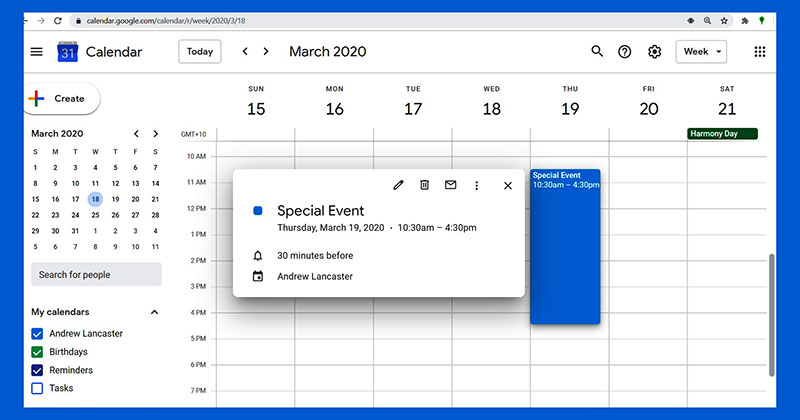
Dates and times present an organizational issue for coparents. Both of you need to be clear about when changeovers happen, including during holiday periods. And you need to be aware of activities that come up such as birthday parties and sports days.
A highly effective (and free) calendar app for co-parents is Google Calendar. You can manage your own schedule by adding events to the app. And you can coordinate dates and times with the other parent by sharing each other's calendars.
I made a separate Google calendar for the kids and linked it to my ex's account. I put things like visitation, doctor's appointments and school-related activities on it. My ex could see when these things were happening and could add things he wanted so I could see them. It worked well.
To stay on top of regular visits, you can add a recurring event. That gives you the ability to look ahead months or years and check whether you are providing care on a certain day. You can see visually whether you are on duty or free.
5. Easy Parent Communication Plan

The Easy Parent Communication Plan from Timtab is a conflict-avoidance tool. The Plan includes six rules you can follow to make conflict all but impossible.
Using the Plan means you communicate with the other parent in a controlled way. The first rule, for example, is that you communicate in writing rather than by talking.
Signing up to the free Plan is a personal choice and you don’t need the other parent to agree to anything. You adopt a business-like communication style yourself. By doing this, you also limit the ability of the other parent to create unwanted drama.
The Easy Parent Communication Plan is ideal for separated or divorced parents who want to move on from the old relationship and improve communication efficiency. It's a device to help you stay disciplined and protect everyone from potential conflict.
Why Free Apps are Generally Better
The above reviews highlight the power of free co-parenting apps. Just about any task can be done well by a free app.
The apps may be free but that doesn't mean you miss out on quality. Apps like Gmail, phone messaging apps and Google Calendar may be the best of their kind in the world. You also know the software will be constantly updated.
For several years, I suggested the parenting program, Our Family Wizard, to try to alleviate communication issues I see in custody and visitation cases. This program is not cheap. A year subscription runs each parent $99. And after all of my recommendations, just a handful of clients actually used it, and I have never heard any feedback about whether the parents continued to use it.
Free apps also avoid one of the big problems with dedicated co-parenting apps. Unlike the paid apps, you don't need the other parent to sign up for something, and possibly pay for it as well, and to keep using the technology. Many things can be done independently of your ex using free apps, which is a big plus for most separated and divorced parents.
Don't Get Sucked Into Managing Each Other's Expenses

I've been coparenting two kids for over a decade and I can honestly say that my ex and I have never sent a receipt / bill to each other for anything. Not one thing!
The secret to financial peace with coparenting is to avoid splitting expenses at all. What's better than using an app to track each other's spending? Answer: Don't do the tracking thing. That's actually way better!
To avoid expense tracking, try to make each parent completely responsible for certain things. For example, one parent can cover all sports-related expenses. Another can buy school uniforms. In other areas, such as general clothing, you might like to take turns buying stuff.
If you aren't splitting bills, you don't have to communicate about spending. You can each make independent decisions in your own spending areas. This should be do-able provided your are both fairly reasonable and don't get worked up over small things.
There are certain expenses for which splitting is pretty much unavoidable. These are large one-off items such as dental braces, for which you can't normally place all the burden on one parent. But, for just about anything else, expense splitting (and tracking) is avoidable and not worth the hassle.
